Calculating Current Magnitude and Direction in R
Asumsi:
Data yang digunakan berformat tif, dan format nama file tifnya “u/v_angka bulan.tif” contoh “u_12.tif”,”v_3.tif”.
Dalam menghitung arah dan magnitude harus ada komponen U dan V.
library(raster)# Set the path to the directory containing u and v TIF filesu_directory <- "D:/tes u v/u"v_directory <- "D:/tes u v/v"# Create empty lists to store monthly magnitude and directionmonthly_magnitude_list <- list()monthly_direction_list <- read more
R Codes
Calculating Current Magnitude and Direction in R
Asumsi:
Data yang digunakan berformat tif, dan format nama file tifnya “u/v_angka bulan.tif” contoh “u_12.tif”,”v_3.tif”.
Dalam menghitung arah dan magnitude harus ada komponen U dan V.
library(raster)
# Set the path to the directory containing u and v TIF files
u_directory <- "D:/tes u v/u"
v_directory <- "D:/tes u v/v"
# Create empty lists to store monthly magnitude and direction
monthly_magnitude_list <- list()
monthly_direction_list <- list()
# Loop over the months
for (month in 1:96) {
# Read u and v files for the current month
u_file <- paste0(u_directory, "/u_", month, ".tif")
v_file <- paste0(v_directory, "/v__", month, ".tif")
u_raster <- raster(u_file)
v_raster <- raster(v_file)
# Calculate magnitude for the current month
magnitude <- sqrt(u_raster^2 + v_raster^2)
# Calculate direction for the current month
direction <- atan2(v_raster, u_raster)
# Store monthly magnitude and direction
monthly_magnitude_list[[month]] <- magnitude
monthly_direction_list[[month]] <- direction
}
# Save monthly magnitude and direction to new TIF files
for (month in 1:96) {
# Get the year and month for the current file
year <- 2008 + (month - 1) %/% 12
month_number <- (month - 1) %% 12 + 1
# Create a formatted string for the month
month_string <- sprintf("%02d", month_number)
# Construct the output file names
magnitude_file <- paste0("D:/tes u v/magnitude_", year, month_string, ".tif")
direction_file <- paste0("D:/tes u v/direction_", year, month_string, ".tif")
# Write monthly magnitude and direction to new TIF files
writeRaster(monthly_magnitude_list[[month]], magnitude_file, format = "GTiff", overwrite = TRUE)
writeRaster(monthly_direction_list[[month]], direction_file, format = "GTiff", overwrite = TRUE)
}
Calculating Mean, Standard Deviation, Clip, Resample, Change Extent, and Convert to ASC of Tif files in R
Asumsi:
Working directory telah berada pada folder yang sesuai.
Semua file pada folder tersebut akan diolah/digunakan.
# Get a list of all the .tif files in the folder
files <- list.files(pattern = ".tif$")
# Create a RasterStack object containing all the raster files
stack <- stack(files)
# Calculate the mean of all the raster layers in the stack
mean_raster <- calc(stack, mean)
# Calculate the standard deviation of all the raster layers in the stack
sd_raster <- calc(stack, sd)
# Save the mean raster as a new .tif file
writeRaster(mean_raster, filename = "MLD_DJF_m_big.tif", format = "GTiff", overwrite = TRUE)
# Save the standard deviation raster as a new .tif file
writeRaster(sd_raster, filename = "MLD_DJF_sd_big.tif", format = "GTiff", overwrite = TRUE)
# Clip mean and standard deviation raster
clip_mean<-crop(mean_raster, ref_raster)
clip_sd<-crop(sd_raster, ref_raster)
# Resample and change extent of mean & sd
m_resampled <- projectRaster(clip_mean, ref_raster, method = "bilinear")
sd_resampled <- projectRaster(clip_sd, ref_raster, method = "bilinear")
# Convert m & sd to asc
writeRaster(m_resampled, filename="MLD_DJF_m.asc", format = "ascii", prj="true", overwrite = TRUE)
writeRaster(sd_resampled, filename="MLD_DJF_sd.asc", format = "ascii", prj="true", overwrite = TRUE)
Konversi NetCDF ke Tif
library(raster)
# set the directory where the netCDF files are stored
setwd("path/to/folder/with/netcdf/files")
# list all netCDF files in the directory
nc_files <- list.files(pattern = "\\.nc$")
# loop over the netCDF files and convert each one to GeoTIFF
for (i in 1:length(nc_files)) {
# read in the netCDF file
nc_raster <- raster(nc_files[i])
# define the output filename for the GeoTIFF file
out_file <- paste0(gsub(".nc", "", nc_files[i]), ".tif")
# write the raster to a GeoTIFF file
writeRaster(nc_raster, filename = out_file, format = "GTiff")
}
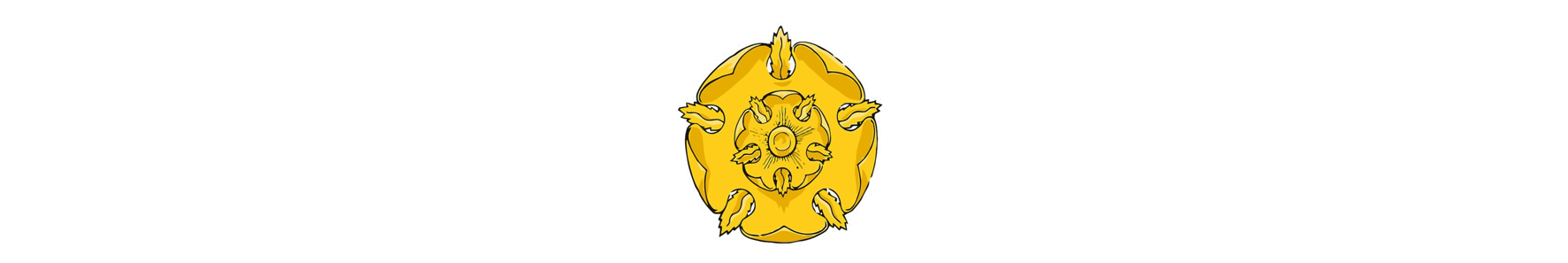
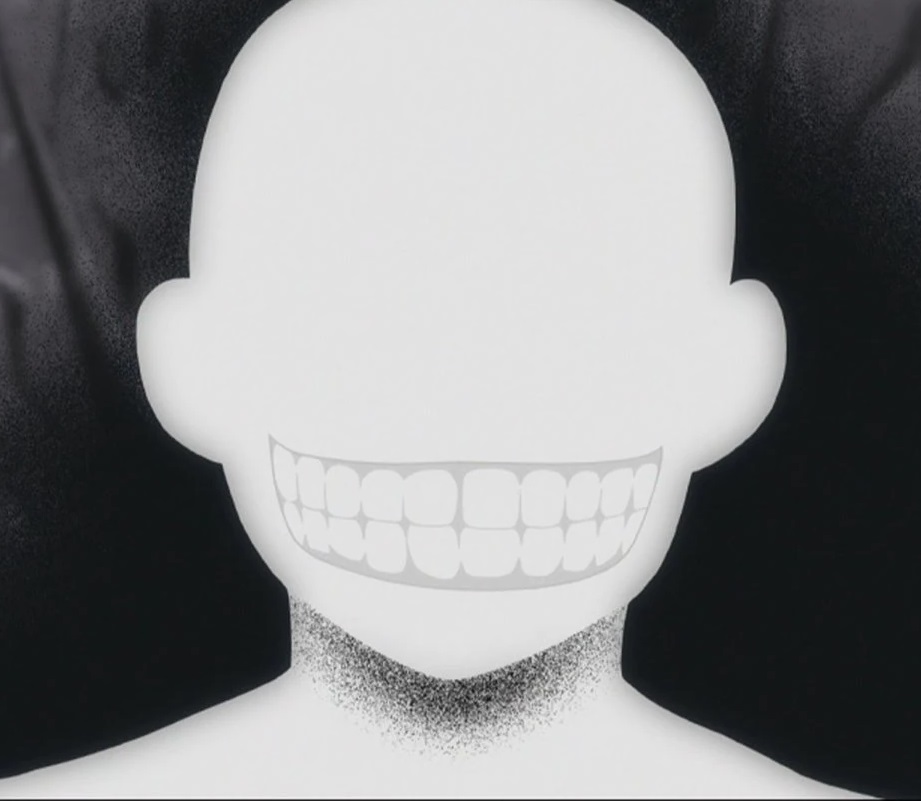
Comments